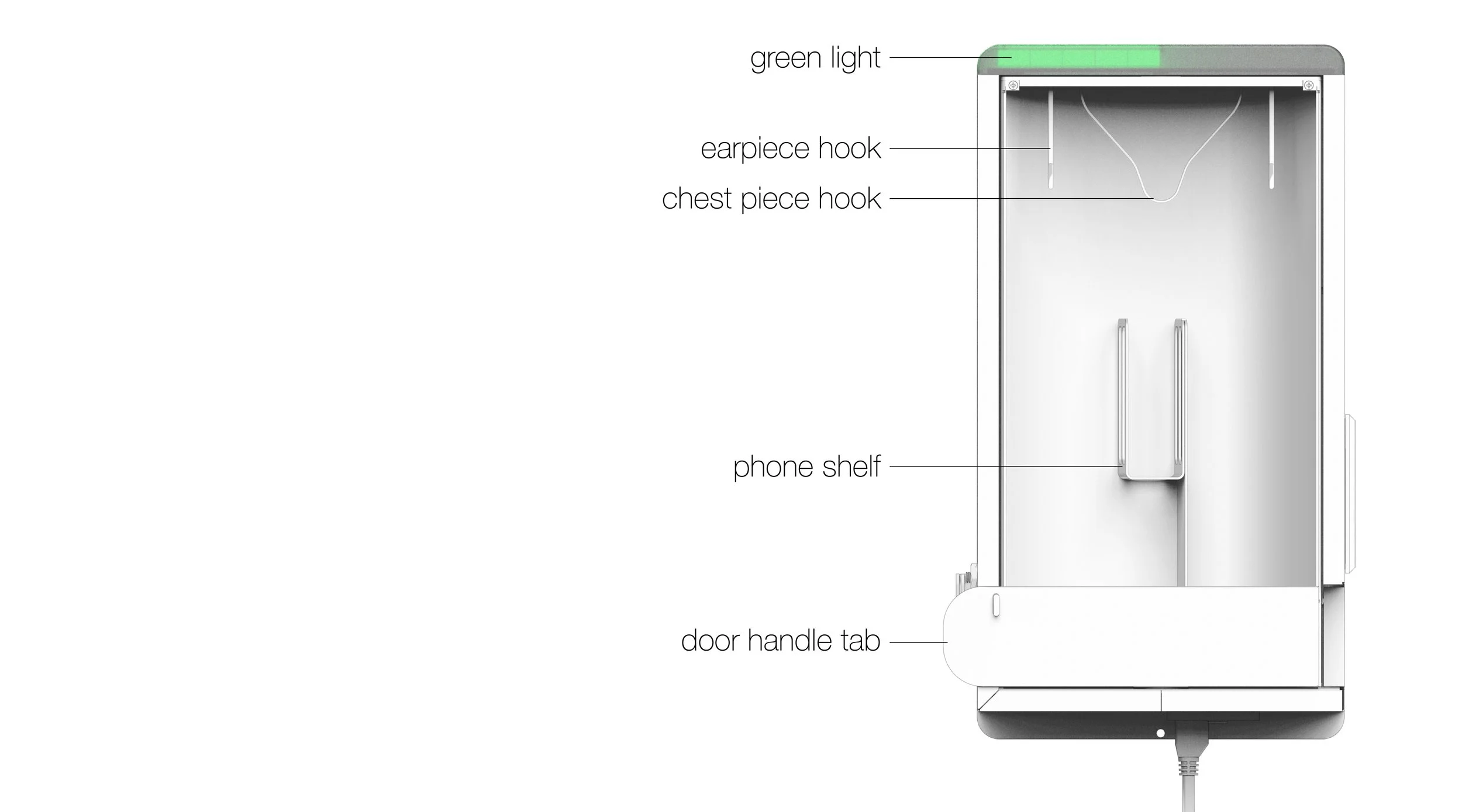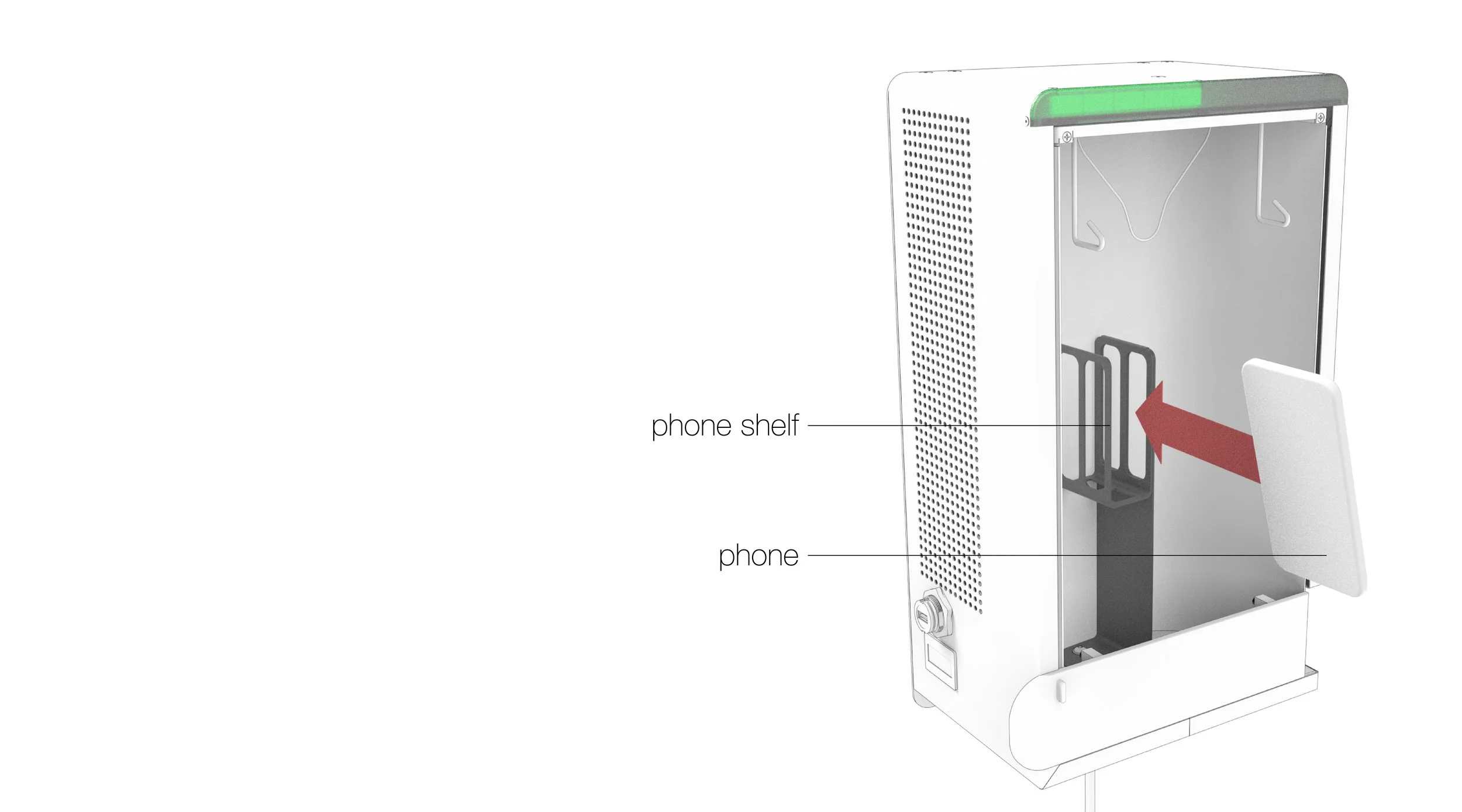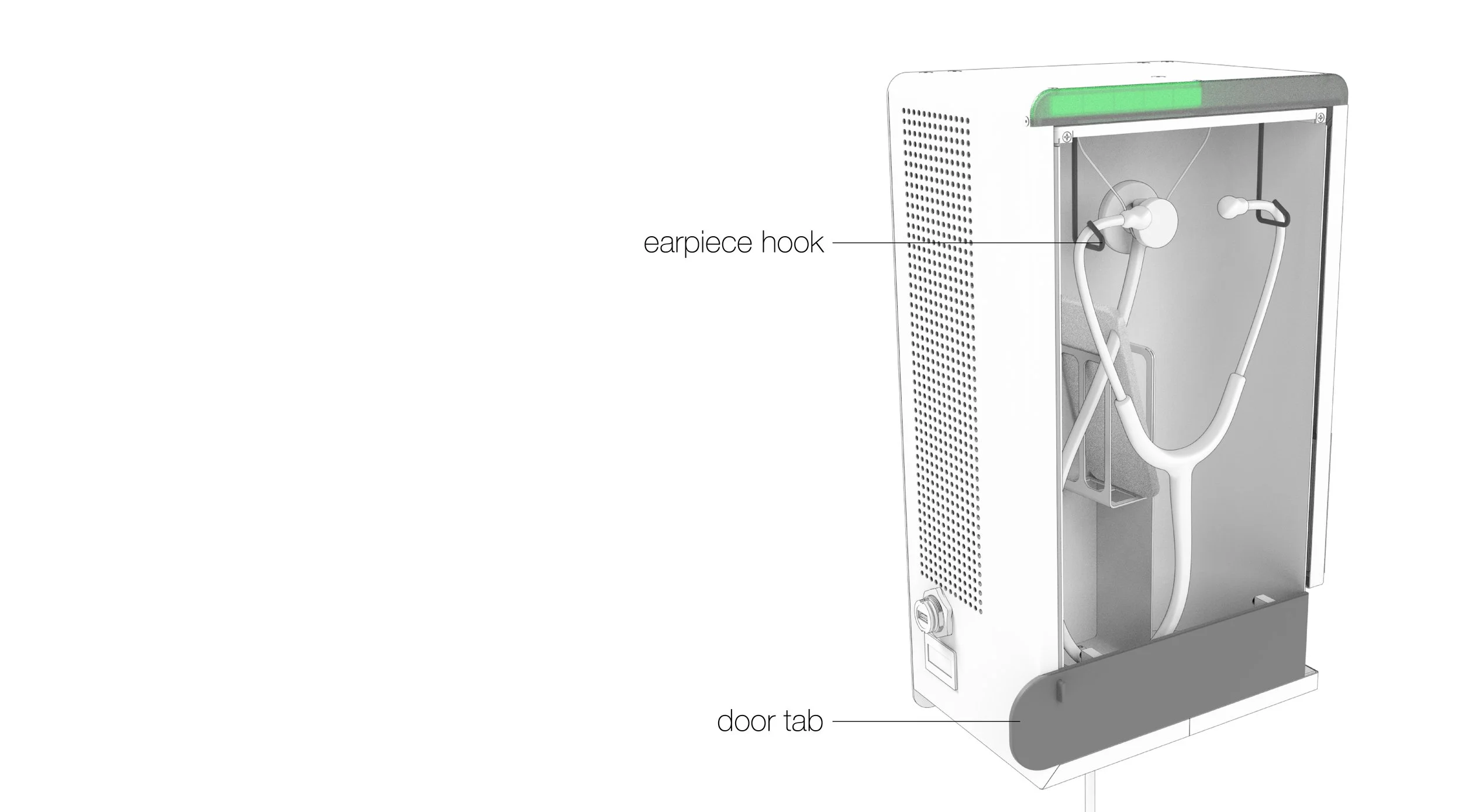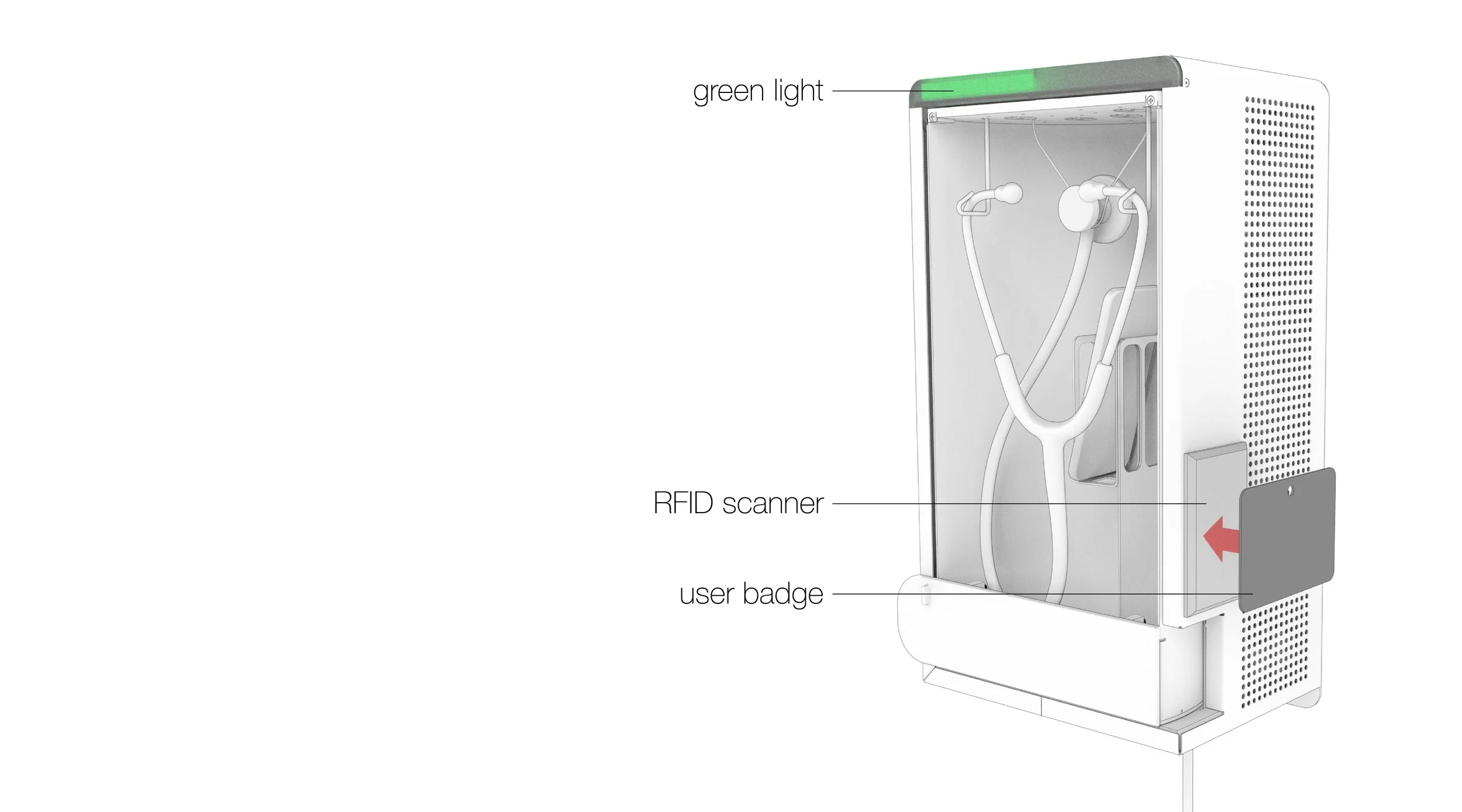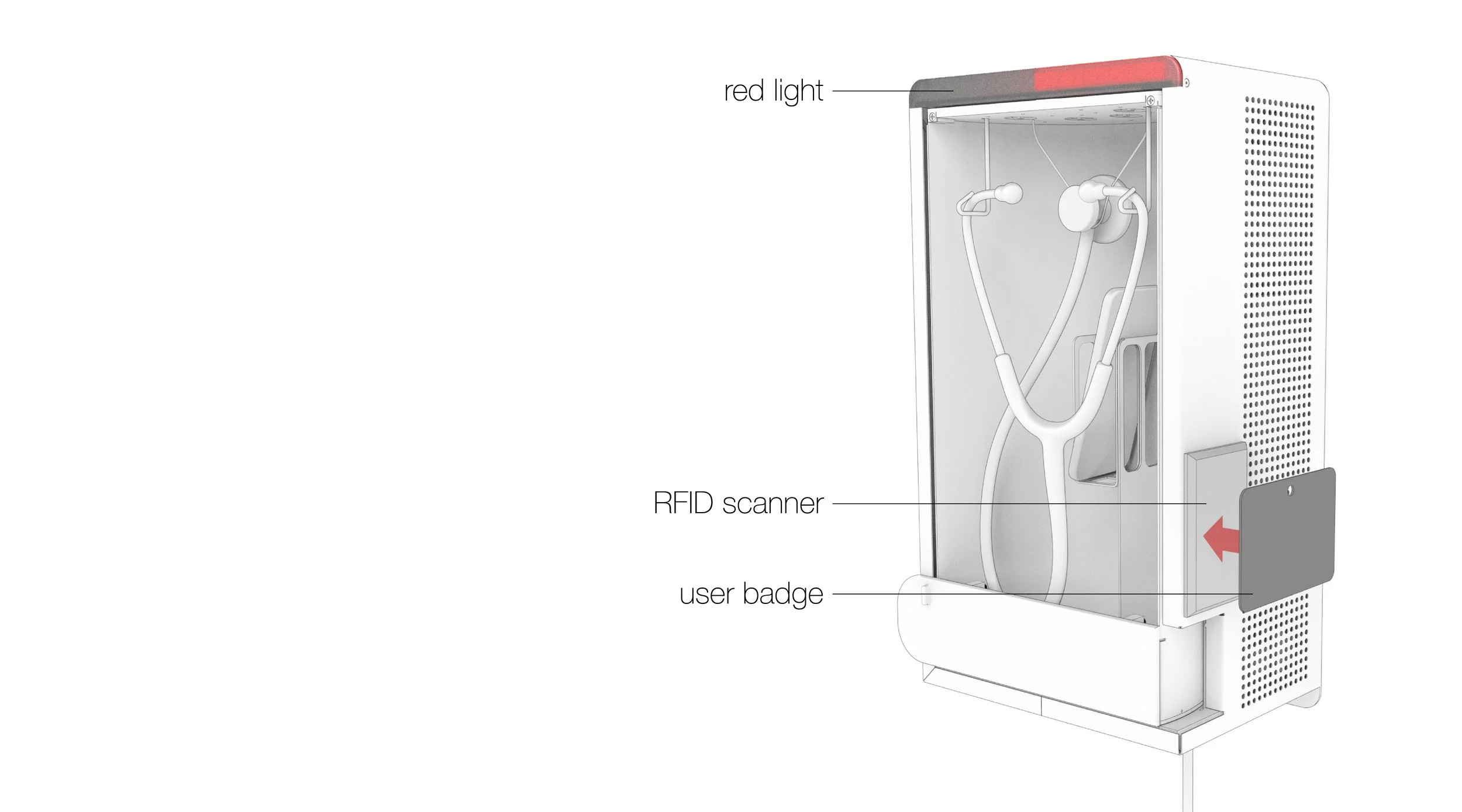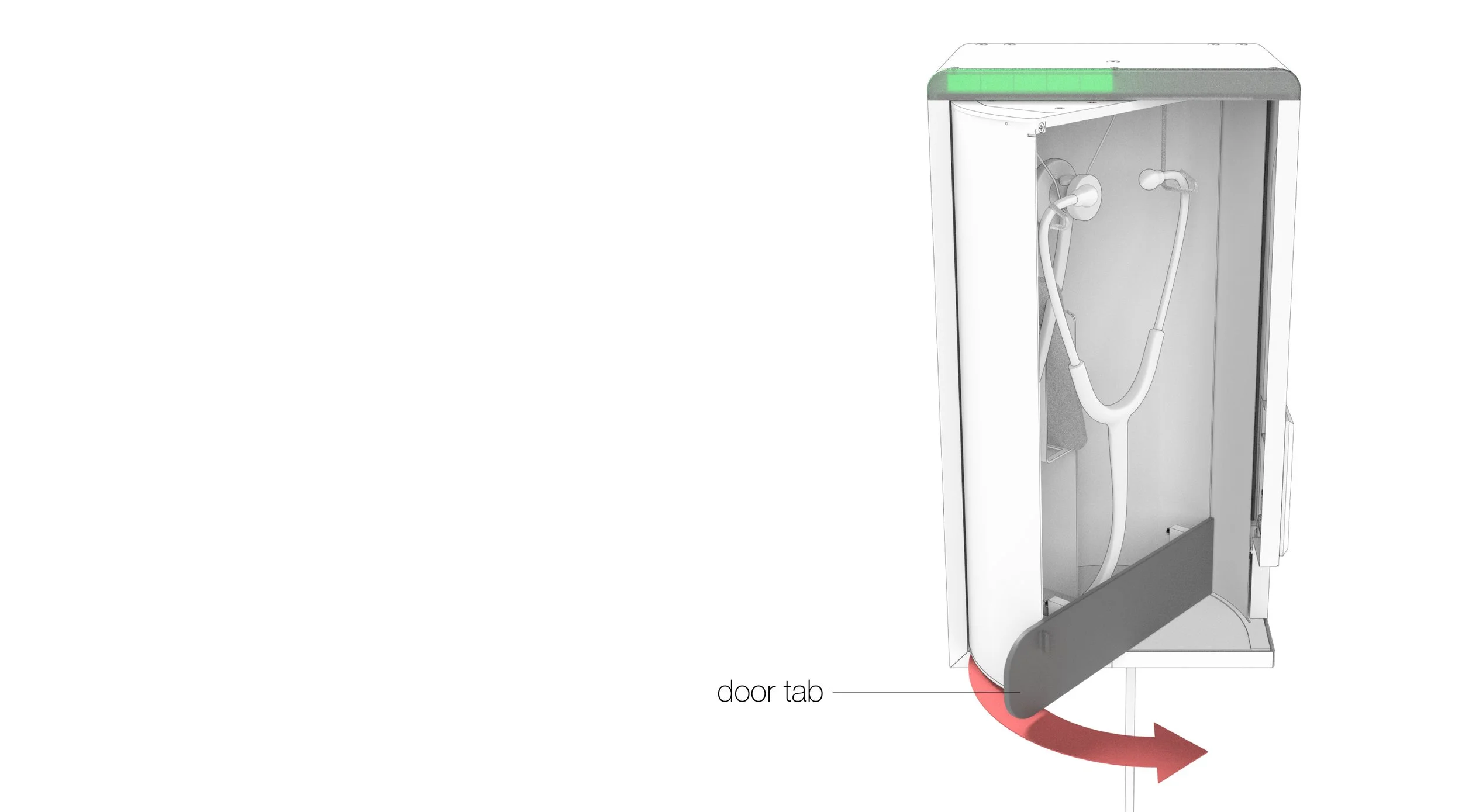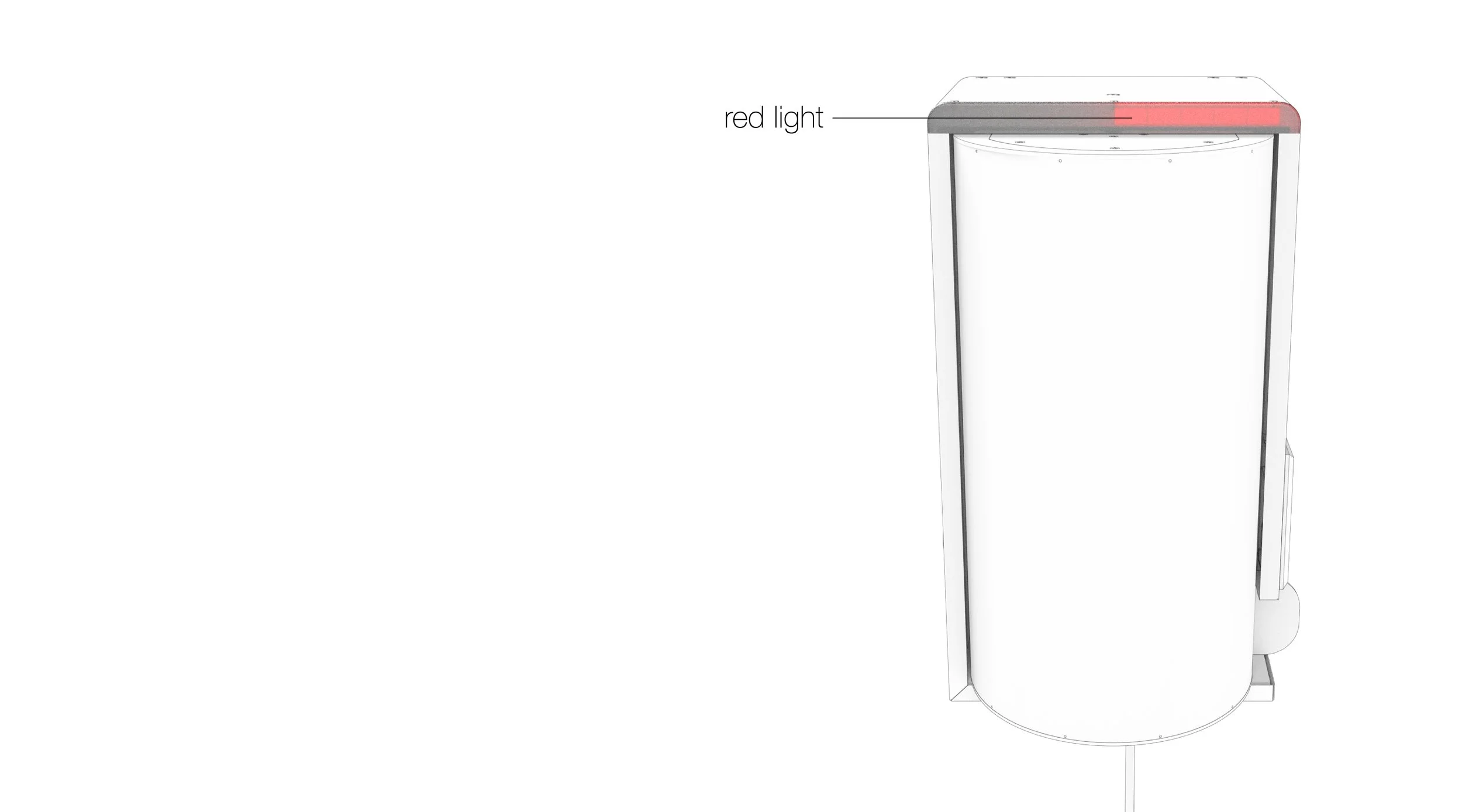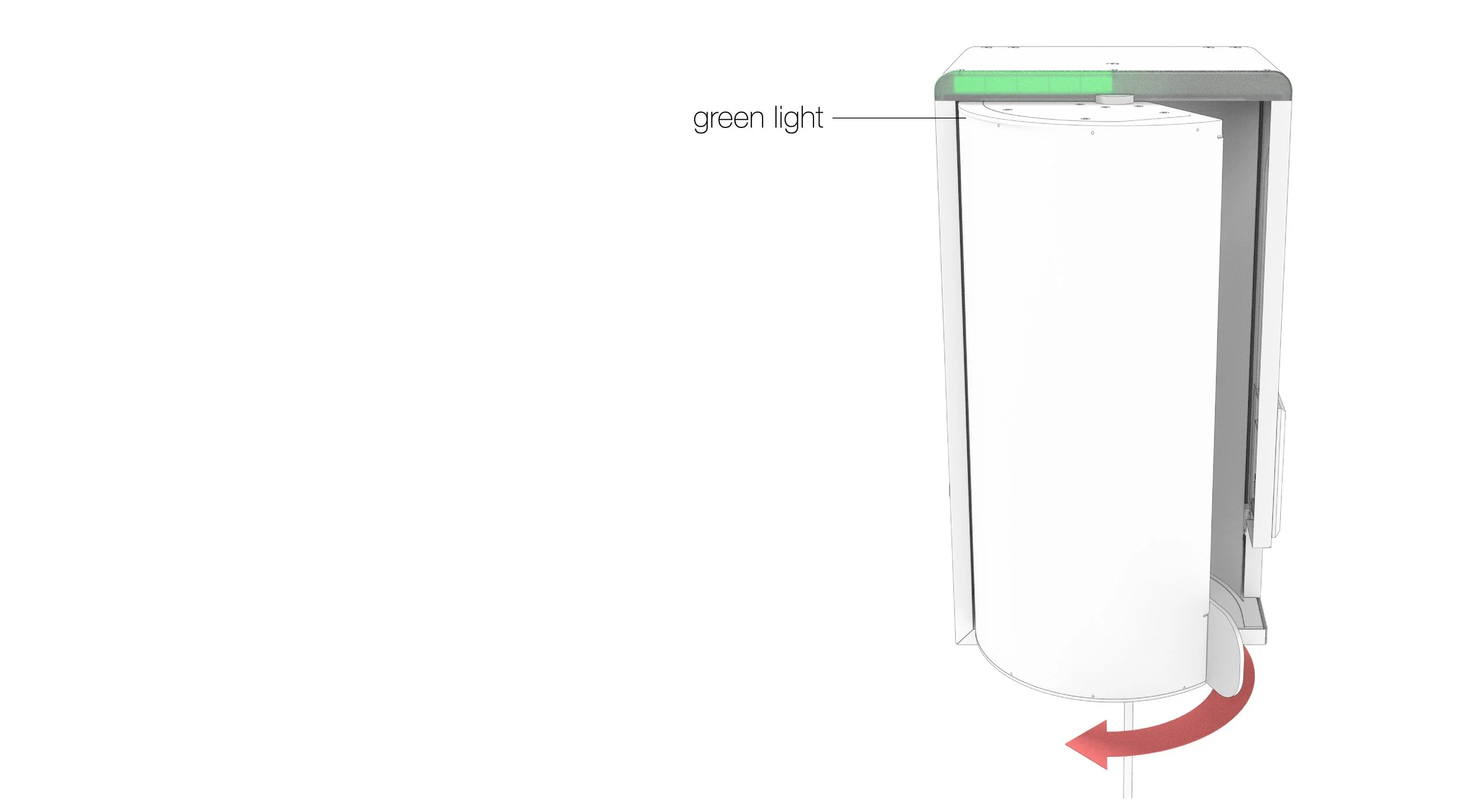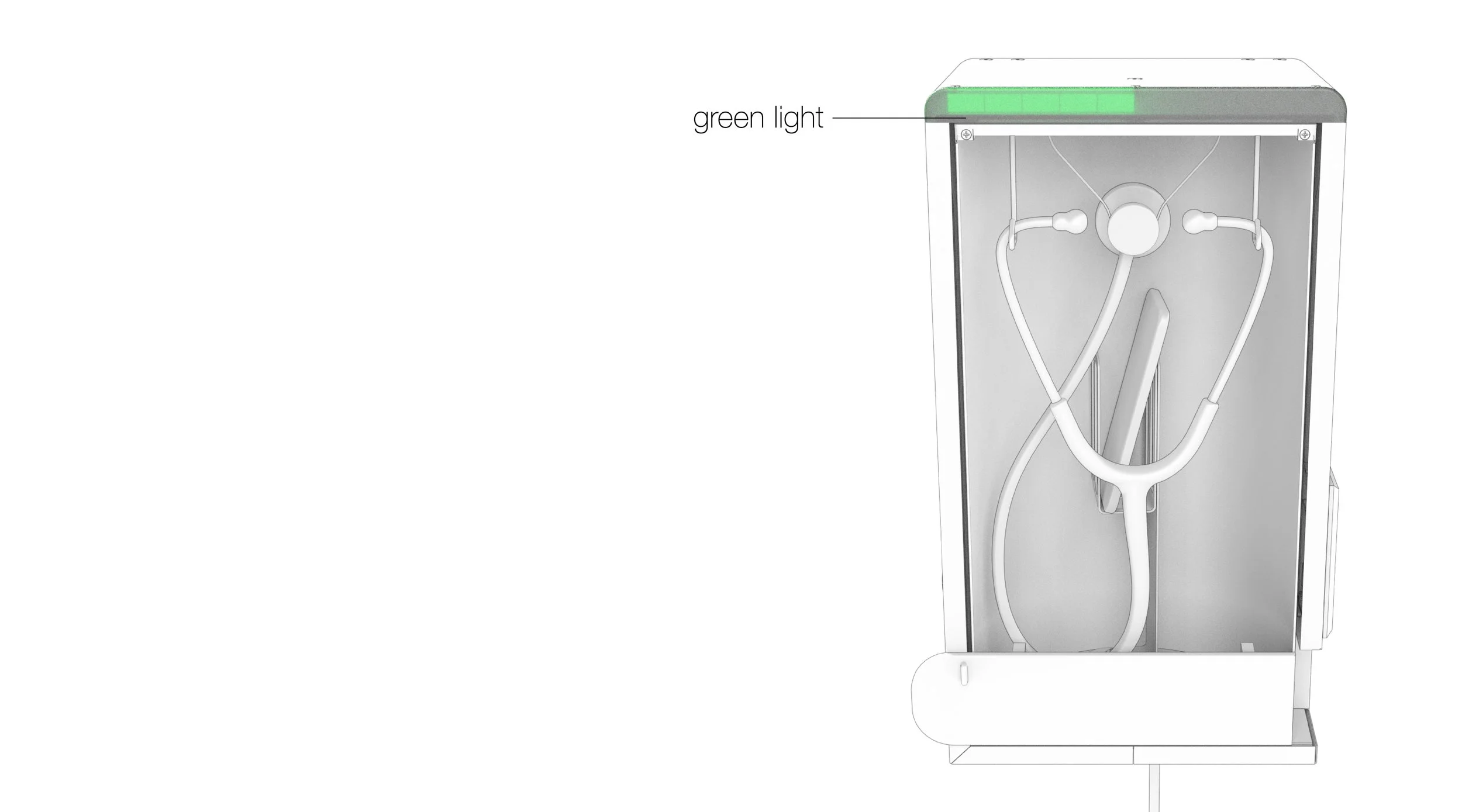UVC Sanitizer
Instructions For Use
STEP 1
Before You Start
Prior to loading items, the door should be open, the chamber empty, and the green light on.
STEP 2
Phone Disinfection
If disinfecting a phone, place phone onto phone shelf.
STEP 3
Stethoscope Disinfection
If disinfecting a stethoscope: Place chest piece onto U-shaped hook at center, then...
STEP 4
Stethoscope Disinfection
Place earpieces onto hooks at left and right.
Place tubing inside chamber behind horizontal door tab.
Make sure stethoscope is securely, entirely contained within reflective chamber.
STEP 5
Badge Scanning: Success
User places badge in front of RFID scanner.
If badge scans successfully, the green light will flash.
STEP 6
Badge Scanning: Failure
User places badge in front of RFID scanner.
If badge does not scan successfully, red light will flash.
User should re-scan badge until green light flashes, indicating a successful scan.
If badge fails to scan successfully, there may be an issue with the badge. See workplace administrator.
STEP 7
Activate Disinfection Cycle
Using the door handle’s extended tab at left, pull and rotate door to the right until door handle bottoms out against the device’s housing.
STEP 8
Cycle Is Running
Disinfection cycle lasts 60 seconds.
Red light will remain on during cycle.
STEP 9
Cycle Is Complete
Once cycle is complete, red light will turn off and green light will turn on.
Rotate the door to the left 180°.
STEP 10
Remove Contents
Contents are now disinfected and ready for removal.